To be able to enable Touchpad right-click on Ubuntu 18.04 running in Lenovo Thinkpad, you’ll need to install gnome-tweak-tool which is a tool used to Tweak and customize Gnome Desktop Environment.
$ sudo apt install gnome-tweak-tool
Once launched, navigate to “Keyboard & Mouse”
Under “Mouse Click Emulation”, Select “Area”
Close Tweaks tool and you should have Right-click on your Lenovo Thinkpad laptop working.