Command | |
| ansible-playbook file.yaml | Run an Ansible playbook called file.yaml |
Authentication options | |
| –user, -u <username> | Log in as username |
| –private-key, –key-file <key> | Log in using SSH key (usually in ~/.ssh) |
| –ssh-extra-args | Pass extra command options to SSH |
| –vault-id <id> | Use vault identity ID |
| –vault-password-file <key> | Use vault password file key |
| –ask-vault-pass | Prompt for a vault password |
| –become | Escalate privileges |
| –ask-become-pass | Prompt for a password for become |
| –become-method | Escalate privilege using a specific method |
| ansible-doc –-type foo –list | List choices for become, connection, and other Ansible options |
Control options | |
| –syntax-check | Verify syntax of a playbook, but do not run it |
| –list-hosts | Show hosts listed in a playbook |
| –list-tasks | Show tasks defined in a playbook |
| –start-at-task <task_name> | Run playbook starting at task name |
| –check | Run the playbook but don’t make changes |
| –diff | Show diffs for what changes are made |
| –module-path | Prepend colon-separated path to default path |
| –connection <method> | Connect over method |
Playbook and YAML | |
| Parameter: value | A YAML mapping entry is a key and a value |
| – foo | A YAML sequence entry is an itemized list |
| – bar | |
| – baz | |
| Distro: | A mapping entry can contain a sequence |
| – Fedora | |
| – RHEL | |
| – Debian | |
| – Slackware | |
| OS: | Sequence items can contain mappings |
| – Linux: Fedora | |
| – BSD: NetBSD | |
Playbook structure | |
| — | YAML files start with three dashes |
| – name: “My play” | Use the name mapping to name your play |
| hosts: all | Indent, and define which hosts the play runs on. List target hosts in etc/ansible/hosts |
| tasks: | Open a tasks mapping, which will contain a sequence |
| – name: | “My task” Give the task a name with the name mapping |
| some_module: | Import a module as a new mapping containing a sequence of parameters. Find required and optional parameters in the module’s documentation. |
| path: ‘/example/’ | Parameters are usually mappings using the command option as the key and an argument as the value. |
| – name: “My other task” | A play may contain more than one task |
| other_module: | A task usually imports a module |
| foo: ‘bar’ |
The Vociferations Of A Philosophical SysAdmin... Love Linux!