Upload the image you want to use to your site’s media collection.
In your site’s WP editor, go to Appearance > Customize
Choose Site Identity
Select Site Icon down near the bottom of the sidebar (depending on your theme, version, etc.)
Choose your image. You may have to crop it down a bit.
Publish/Update and you’re done.