After downloading comic book or anime images as a mix of .webp and .jpg, run the following:
find . -name "* *" -type f | rename -v -f 's/ /_/g' && for f in *.webp; do dwebp $f -o $f.jpg;done && rename -v 's/\.webp\.jpg/\.jpg/' * && rm *.webp && sudo chown -R jeff:users * && sudo chmod -R 777 *
This will change any spaces to underscores, convert any .webp to .webp.jpg, rename those to just .jpg, set permissions and ownership.
Use the compress option in Gnomes Files to compress the jpg’s into a .zip, then rename the .zip to .cbz
or:
zip bookname.cbz *.jpg