Some of the widgets/plugins in the Raspi’s top Panel cause system instability. You’ll have to try to get a terminal to open, or else try to ssh in.
You can delete the user’s lxpanel config file, then reboot. This will recreate the default Panel, which you can now break again…
sudo rm -r ~/.config/lxpanel
From here you can either restart the X session with:
startx
or else reboot:
sudo reboot
A new default Panel will be generated.