rsync -Pavuc <source> <target>
Month: August 2023
how to manage fonts in ubuntu
To see all the fonts on a system:
fc-list |sort
Use Font Manager to import and organize fonts. Once you’ve installed them with FM you can delete the downloads.
Installed fonts are found in:
~/.local/share/fonts/
/usr/share/fonts/
/usr/share/texmf/
bulk convert epub to pdf
ebook-convert gets installed with calibrein epub folder:
for f in ./*.epub; do ebook-convert "$f" "${f%.epub}.pdf";done
Change the site tab icon in WordPress
Upload the image you want to use to your site’s media collection.
In your site’s WP editor, go to Appearance > Customize
Choose Site Identity
Select Site Icon down near the bottom of the sidebar (depending on your theme, version, etc.)
Choose your image. You may have to crop it down a bit.
Publish/Update and you’re done.
Ubuntu install qemu/libvirtd
egrep -c '(vmx|svm)' /proc/cpuinfo # to confirm virtualization is enabled in BIOS > you need anything greater than zero returned sudo apt update sudo apt install -y qemu-kvm libvirt-daemon-system libvirt-clients bridge-utils sudo apt install -y qemu-kvm qemu-system-x86_64 --version ## verify install sudo apt install -y virtinst libvirt-daemon sudo systemctl enable --now libvirtd # enable service sudo apt install -y virt-manager ## install the GUI reboot when transferring from old machine: copy over the qcow files to appropriate path restore backups of folder /etc/libvirt/qemu make sure the paths in the xml files are correct fix/import the xml files with: virsh define rhel901.xml